Welcome to WordPress. This is your first post. Edit or delete it, then start writing!
Blog
-
Windows System Security: Core Principles and Common Risks

Why Is Windows a Primary Target in Cybersecurity?
The Windows operating system is used across a wide range of devices — from personal computers to large enterprise servers. This widespread usage makes it one of the most targeted platforms by cyber attackers.
Often, systems run with default settings, weak configurations, or unpatched vulnerabilities, which greatly simplifies the attack process for threat actors. While Windows is a powerful system, it can also become highly vulnerable if not properly managed.
User Management and Permission Control
A critical part of Windows security is properly managing user accounts and access privileges.
-
User Account Control (UAC): This is a security feature that prompts users when administrative-level actions are requested. It prevents unauthorized or unintended system changes.
-
Least Privilege Principle: Every user should be granted only the minimum permissions necessary to perform their job. For instance, a regular employee does not need access to system files or admin tools.
-
Group Policy (GPO): A powerful feature in enterprise environments that allows centralized management of users, computers, and security policies. GPO can enforce password policies, restrict access, or block certain applications.
What Is Active Directory and Why Is It a Prime Target?
Active Directory (AD) is a centralized system used to manage users, devices, and resources in Windows network environments. It is the backbone of identity and access control in most enterprise infrastructures.
Why is AD at high risk?
-
If a single Domain Controller is compromised, the entire network can be exposed.
-
AD governs authentication and access, so gaining access to AD can allow an attacker to move laterally and escalate privileges quickly.
Common attack techniques:
-
Kerberoasting: Attackers extract password hashes from Kerberos tickets and attempt to crack them offline.
-
Pass-the-Hash (PtH): Allows attackers to authenticate using password hashes without knowing the actual password.
-
Golden Ticket: Attackers forge Kerberos tickets to impersonate any user in the domain.
Most Common Windows Security Weaknesses
-
Unpatched or outdated systems: Old versions with known vulnerabilities are easy to exploit.
-
Weak password policies: Short, predictable passwords make brute-force attacks easier.
-
Unused or unnecessary services: Leaving outdated services like SMBv1 enabled can create open doors for attackers.
-
Misconfigured user groups: Granting admin-level privileges to unnecessary accounts increases risk.
Key Protection Strategies
-
Use built-in tools like Windows Defender, AppLocker, BitLocker, and Windows Firewall.
-
Apply network segmentation and control open ports strictly.
-
Monitor events using tools like Sysmon and Event Viewer to detect suspicious activity.
-
Implement Tiered Administrative Models and concepts like Red Forest to isolate and protect high-privilege accounts.
Securing Windows systems is not limited to installing antivirus software. It requires a combination of:
-
Strong user management,
-
Regular patching,
-
Properly structured Active Directory,
-
And continuous monitoring.
Every poorly configured Windows machine can become an entry point for attackers. Security must be proactive, layered, and systematic.
-
-
Windows Sistemləri Üçün Təhlükəsizlik: Əsas Prinsiplər və Risklər

Windows niyə təhlükəsizlik üçün əsas hədəfdir?
Windows əməliyyat sistemi fərdi kompüterlərdən tutmuş, böyük müəssisələrin serverlərinə qədər geniş şəkildə istifadə olunur. Bu geniş istifadə onu kiberhücumlar üçün ən çox hədəf alınan platformalardan birinə çevirir.
Çox hallarda sistem inzibatçıları və istifadəçilər default ayarlarla işləyir, bu isə istənilən hücumçunun işini asanlaşdırır. Windows-un geniş imkanlara malik olması eyni zamanda onu yanlış konfiqurasiya nəticəsində zəif hala gətirə bilər.
İstifadəçi və İcazə İdarəetməsi
Windows təhlükəsizliyinin təməli istifadəçi hesabları və onların səlahiyyətlərinin düzgün idarə olunmasından keçir.
-
User Account Control (UAC): İstifadəçiyə sistemə dəyişiklik etmək istədikdə xəbərdarlıq edən bir təhlükəsizlik mexanizmidir. Bu, administrator səviyyəli əmrlərin təsadüfi və ya zərərli şəkildə icrasının qarşısını alır.
-
Minimum imtiyaz prinsipi (“Least Privilege”): İstifadəçilərə yalnız öz vəzifələrini yerinə yetirmək üçün lazım olan hüquqlar verilməlidir. Məsələn, sıravi işçiyə sistem fayllarına çıxış hüququ vermək lazım deyil.
-
Group Policy (GPO): Windows mühitində istifadəçilərin, kompüterlərin və sistem parametrlərinin mərkəzləşdirilmiş şəkildə idarə olunmasına imkan verir. GPO ilə parol siyasətləri, giriş məhdudiyyətləri və tətbiq qadağaları tətbiq edilə bilər.
Active Directory nədir və nəyə görə vacibdir?
Active Directory (AD) — Windows şəbəkələrində istifadəçilərin, kompüterlərin, qovluqların və digər resursların mərkəzləşdirilmiş idarəetmə sistemidir. AD, xüsusilə böyük təşkilatlarda infrastrukturun onurğa sütunu sayılır.
Niyə AD təhlükə altındadır?
-
Tək bir Domain Controller pozularsa, bütün şəbəkə risq altına düşür.
-
AD istifadəçi identifikasiyası və giriş nəzarəti ilə bağlı olduğu üçün bir hücumçu bu mühitə daxil olarsa, istənilən hesabı ələ keçirə və bütün şəbəkəni nəzarətə ala bilər.
Məşhur hücum növləri:
-
Kerberoasting: İcazəsiz istifadəçi, Kerberos biletlərindən parol hash-larını çıxararaq şifrələri qıra bilər.
-
Pass-the-Hash: Administrator parolu bilinmədən, onun hash-i ilə sistemlərə giriş.
-
Golden Ticket: Hücumçu saxta Kerberos bileti yaradaraq istədiyi istifadəçi kimi sistemə daxil ola bilir.
Ən çox görülən Windows zəiflikləri
-
Köhnə və patch olunmamış sistemlər: Əməliyyat sistemlərinin yenilənməməsi məlum boşluqların qalmasına səbəb olur.
-
Zəif parol siyasətləri: Qısa və təxmin edilə bilən parollar sistemin sındırılmasını asanlaşdırır.
-
Lazımsız xidmətlərin aktiv saxlanması: Məsələn, SMBv1 və ya Remote Desktop açıq saxlanıldıqda hücum riski artır.
-
Qrup üzvlüyünün yanlış konfiqurasiyası: Administrator və yüksək səlahiyyətli istifadəçilərin düzgün təyin olunmaması.
Əsas qorunma üsulları
-
Windows Defender, AppLocker, BitLocker kimi daxili alətlərdən istifadə.
-
Firewall və port nəzarəti: Lazımsız portların bağlanması və icazəli əlaqələrin məhdudlaşdırılması.
-
Sysmon + Event Viewer: Sistem daxilində baş verən hərəkətləri izləyərək anomaliyaları aşkar etmək.
-
Tiering modeli və “Red Forest” yanaşması: Administrator səviyyəli hesabların daha yüksək qorunması üçün istifadə olunur.
Windows sistemlərinin təhlükəsizliyi yalnız antivirus proqramı ilə təmin olunmur. Bu, düzgün istifadəçi idarəetməsi, müntəzəm yeniləmələr, Active Directory-nin sağlam strukturu və davamlı monitorinq tələb edən kompleks və davamlı bir prosesdir.
Hər bir zəif konfiqurasiya edilmiş Windows sistemi, təşkilatın ümumi kibertəhlükəsizliyini təhlükəyə ata bilər. Bu səbəbdən, təhlükəsizlik tədbirləri qabaqlayıcı və sistematik şəkildə tətbiq edilməlidir.
-
-
HTTPS and SSL/TLS: How Encryption Secures the Web

HTTPS and SSL/TLS: How Encryption Secures the Web
Every time you access a website, your computer exchanges data with the server. If this data is not encrypted, third parties (such as hackers) can intercept and misuse it.
To prevent this, technologies like HTTPS and the protocols behind it — SSL (Secure Sockets Layer) and TLS (Transport Layer Security) — are used to ensure secure communication.
What’s the difference between HTTP and HTTPS?
-
HTTP (HyperText Transfer Protocol) is a traditional web protocol, but it transmits data in plain text, without encryption. This means anyone monitoring the network can read the data.
-
HTTPS (HTTP Secure) is the secure version of HTTP. It encrypts the data before transmission, preventing others from accessing it.
🟢 When a site uses HTTPS, a padlock icon appears in the browser address bar, indicating a secure connection.
What are SSL and TLS?
SSL and TLS are encryption protocols that make HTTPS possible. They create a secure connection between the browser and the server.
-
SSL is the older version and is mostly deprecated.
-
TLS is the modern, more secure protocol. Today, almost all HTTPS connections use TLS.
How do these technologies work?
When a user visits an HTTPS website:
-
The browser contacts the server and begins a process called the TLS handshake.
-
The server sends a digital certificate (commonly called an SSL certificate).
-
The browser verifies the certificate’s authenticity.
-
If it’s valid, the browser and server agree on an encryption key.
-
From that point on, all data is transmitted in encrypted form.
Why is HTTPS important?
-
Data protection: Sensitive information like passwords or credit card details cannot be intercepted.
-
Privacy: No one (even on the same network) can see the content of the communication.
-
Integrity: Data cannot be tampered with or modified during transmission.
-
Trust: Users trust sites with a visible secure connection.
-
SEO benefits: Search engines (especially Google) prioritize HTTPS-enabled sites.
What are the risks of not using HTTPS?
-
Data can be intercepted or altered.
-
Users may receive security warnings when visiting the site.
-
Trust decreases, leading to user loss.
-
Legal issues or fines may arise due to data breaches.
How to implement HTTPS on your website
-
Obtain an SSL/TLS certificate (e.g., from Let’s Encrypt, Sectigo, DigiCert).
-
Configure your server correctly to use HTTPS.
-
Redirect all HTTP requests to HTTPS.
-
Regularly check and renew your certificate before it expires.
HTTPS and the underlying technologies SSL/TLS are cornerstones of web security. They protect user data, build trust, and ensure safe communication online.
For any modern website — whether a personal blog or a large business — using HTTPS is not optional anymore. It is an essential standard.
-
-
HTTPS, TLS və şifrələmənin vebdə təhlükəsizlikdə rolu

HTTPS və SSL/TLS: Vebdə Şifrələmə Necə Təhlükəsizlik Yaradır?
İnternetdə hər dəfə bir vebsayta daxil olduqda, əslində kompüterinizlə həmin saytın serveri arasında məlumat mübadiləsi baş verir. Əgər bu məlumatlar şifrələnməyibsə, üçüncü tərəflər (məsələn, hakerlər) bu məlumatları ələ keçirə və istismar edə bilər.
Bunu önləmək üçün HTTPS və onun arxasında duran texnologiyalar – SSL (Secure Sockets Layer) və TLS (Transport Layer Security) istifadə olunur.
HTTP və HTTPS fərqi nədir?
-
HTTP (HyperText Transfer Protocol) — ənənəvi internet protokoludur, amma məlumatları şifrələmədən ötürür. Yəni məlumatlar açıq formada (plain text) internetdə hərəkət edir.
-
HTTPS (HTTP Secure) — HTTP-nin təhlükəsiz versiyasıdır. Məlumat ötürülməzdən əvvəl şifrələnir, bu da məlumatların qorunmasına imkan yaradır.
🟢 HTTPS istifadə olunan bir sayta daxil olduqda brauzer ünvan sətrində “🔒” işarəsi görünür.
SSL və TLS nədir?
SSL və TLS — HTTPS-i mümkün edən şifrələmə protokollarıdır. Onlar brauzer və server arasında etibarlı əlaqə qurur.
-
SSL – əvvəlki versiyadır, artıq çox az istifadə olunur.
-
TLS – daha müasir və təhlükəsiz versiyadır. Hal-hazırda HTTPS əlaqələrinin əksəriyyəti TLS protokolundan istifadə edir.
Bu texnologiyalar necə işləyir?
Bir istifadəçi bir HTTPS sayta daxil olduqda:
-
Brauzer serverlə əlaqə qurur və “TLS handshake” adlı proses başlayır.
-
Server öz rəqəmsal sertifikatını (məsələn, SSL sertifikatı) təqdim edir.
-
Brauzer bu sertifikatın etibarlılığını yoxlayır.
-
Əgər sertifikat etibarlıdırsa, brauzer və server ortaq bir şifrələmə açarı razılaşdırır.
-
Artıq bundan sonra ötürülən bütün məlumatlar şifrəli şəkildə göndərilir.
HTTPS niyə vacibdir?
-
Məlumatların qorunması: Parollar, kredit kartı məlumatları, şəxsi mesajlar üçüncü şəxslər tərəfindən ələ keçirilə bilməz.
-
Məxfiliyin qorunması: Heç kim məlumatın məzmununu oxuya bilmir, hətta eyni şəbəkədə olsa belə (məsələn, ictimai Wi-Fi-da).
-
Məlumatın bütövlüyü: Məlumat yolda dəyişdirilə və ya təhrif oluna bilməz.
-
Etibar: İstifadəçilər “güvənli bağlantı” görərək sayta daha çox etibar edir.
-
SEO üstünlüyü: Axtarış sistemləri (xüsusən Google) HTTPS olan saytlara üstünlük verir.
HTTPS olmayan saytlar hansı riskləri daşıyır?
-
Məlumat ələ keçirilə və ya dəyişdirilə bilər.
-
İstifadəçilər üçün təhlükəsizlik xəbərdarlıqları görünə bilər.
-
Etibar azalır və istifadəçi itkiləri baş verir.
-
Hüquqi problemlər və məlumat sızmalarına görə cərimələr ola bilər.
Necə HTTPS-ə keçmək olar?
-
Sayt üçün SSL/TLS sertifikatı əldə edin. (Let’s Encrypt, Sectigo, DigiCert və s.)
-
Server konfiqurasiyasını düzgün şəkildə yeniləyin.
-
HTTP bağlantıları avtomatik HTTPS-ə yönləndirin (redirect).
-
Sertifikatın vaxtaşırı etibarlılığını yoxlayın və yeniləyin.
HTTPS və onun əsasını təşkil edən SSL/TLS texnologiyaları veb təhlükəsizliyinin təməl daşlarındandır. Onlar istifadəçi məlumatlarını qoruyur, etibarlı əlaqə yaradır və internetdə məxfiliyi təmin edir.
Bu səbəbdən istər şəxsi bloq, istərsə də böyük şirkət saytları olsun — HTTPS istifadə etmək artıq seçim deyil, zərurətdir.
-
-
Introduction to Web Security
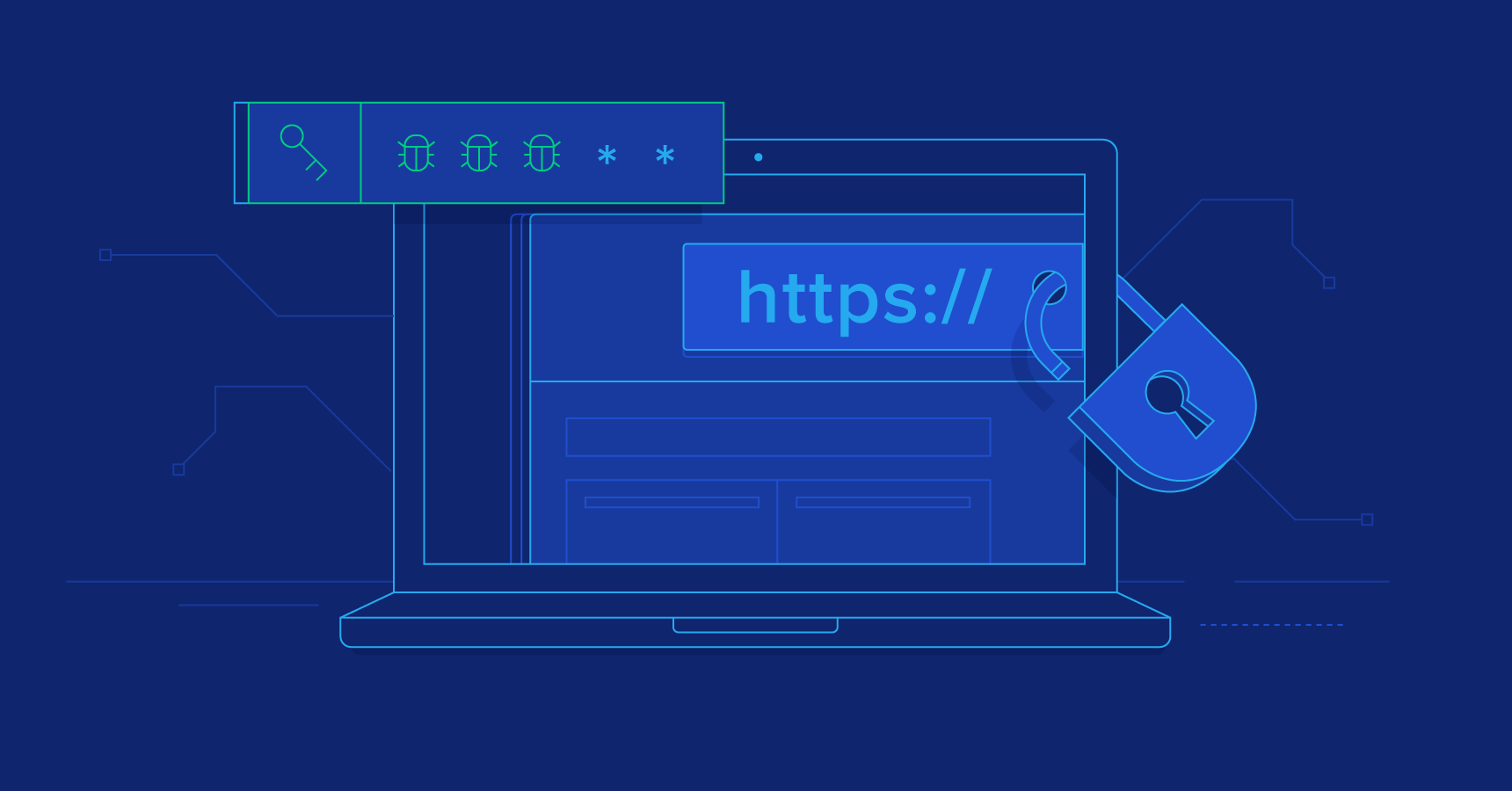
What is Web Security?
Web security refers to the methods, tools, and best practices used to protect websites and web applications from cyber threats and vulnerabilities.
Its main goals include:
-
Protecting stored and transmitted data
-
Preserving user privacy and data integrity
-
Preventing or minimizing the impact of attacks
An insecure website doesn’t just pose a technical risk — it can lead to loss of trust, financial damage, and even legal consequences.
Why is Web Security Important?
A secure website is a trustworthy website.Here are key reasons why web security should be a top priority:
-
Data Protection: Websites often collect personal or financial data. If compromised, this can lead to identity theft or fraud.
-
Reputation Risk: A hacked site loses user trust and credibility.
-
Legal Requirements: Regulations like the EU’s GDPR require websites to protect user data or face fines.
-
Business Continuity: Cyberattacks can bring a website offline, causing service interruptions and user dissatisfaction.
Common Types of Web Attacks
Understanding common attack types helps in building more secure applications. These are some of the most frequent web threats:
-
SQL Injection: An attacker injects malicious code through input fields to access or modify database contents.
-
XSS (Cross-site Scripting): Attackers inject scripts into web pages that execute in users’ browsers.
-
CSRF (Cross-site Request Forgery): Tricks a user’s browser into performing actions without their knowledge.
-
Brute Force Attacks: Automated guessing of usernames and passwords to gain unauthorized access.
-
DDoS Attacks: Overloads a website with traffic to make it unavailable to legitimate users.
Even small vulnerabilities can be exploited to cause serious damage.
Core Security Concepts and Tools
To build a secure web application, it’s important to understand these key concepts:
-
HTTPS: Encrypts communication between the user and the server to prevent eavesdropping.
-
Input Validation: Filters and sanitizes user input to prevent malicious data injection.
-
Authentication & Authorization: Verifies the user’s identity and controls what they can access.
-
Session Management: Ensures secure handling of login sessions to prevent hijacking.
-
WAF (Web Application Firewall): Acts as a security layer that filters and blocks malicious traffic before it reaches the application.
Who Needs to Care About Web Security?
Web security is essential for everyone involved in building or managing online platforms:
-
Website owners and businesses: Responsible for protecting customer data.
-
Developers: Must write secure code and prevent common vulnerabilities.
-
System administrators: Ensure servers and hosting environments are hardened.
-
Users: Also play a role by using strong passwords and avoiding suspicious links.
Web security must be considered at every stage of a website’s life cycle — from development to deployment and maintenance. Data breaches, downtime, and loss of trust are often the result of ignored or delayed security measures.
Security should never be an afterthought — it should be part of the foundation.
-
-
Web təhlükəsizliyinə giriş
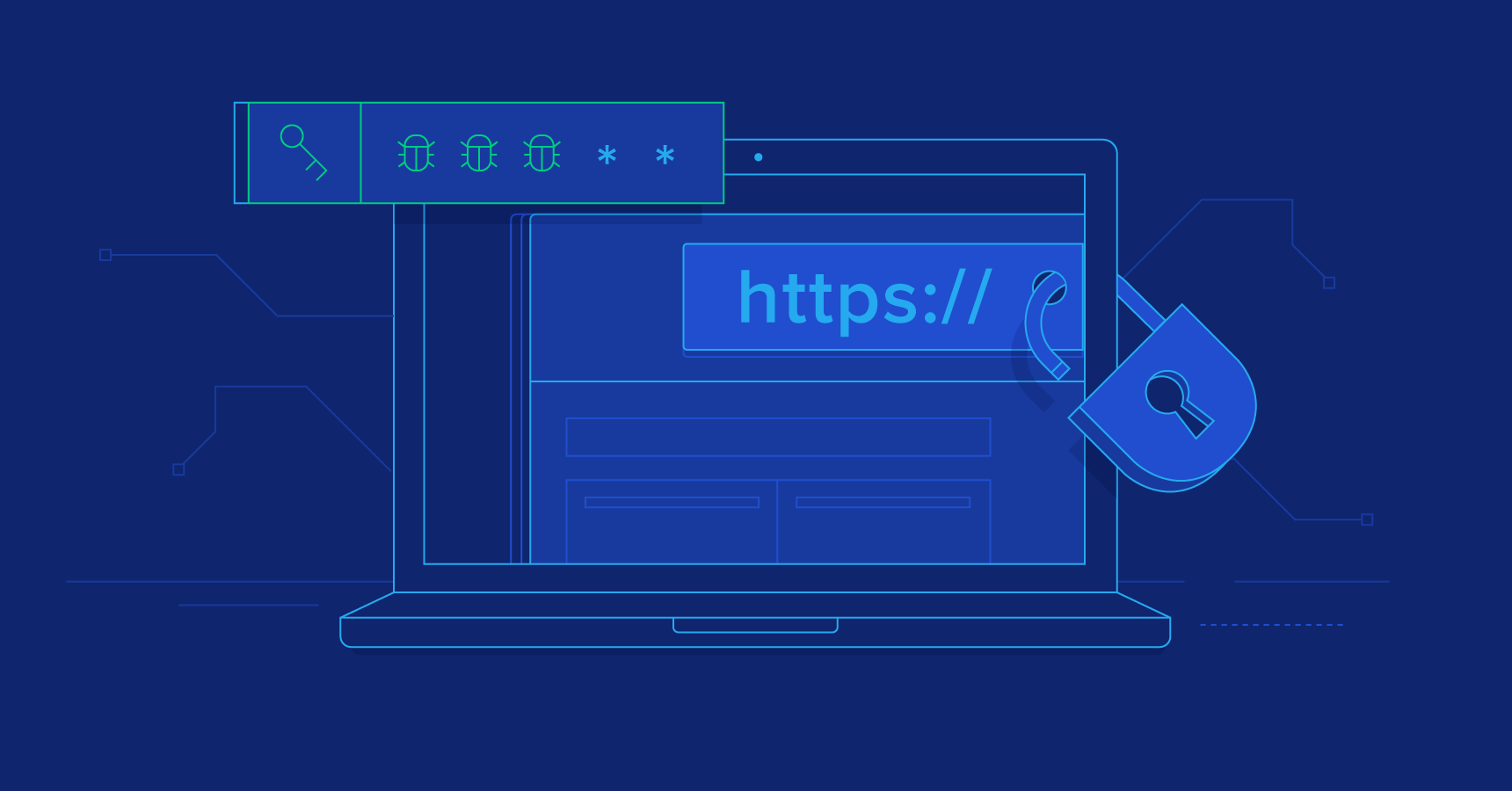
VEB TƏHLÜKƏSİZLİYİNƏ GİRİŞ: ƏSAS ANLAYIŞLAR VƏ VACİBLİYİ
🔹🔹🔹
Rəqəmsal dünyada veb saytlar informasiya paylaşımı, xidmət təqdimatı və biznes fəaliyyəti üçün əsas platformaya çevrilib. Veb resursların bu qədər geniş yayılması onları potensial hədəfə çevirir. Hücumçular veb saytlar vasitəsilə şəxsi məlumatları oğurlaya, sistemlərə zərər verə və ya xidmətlərin fəaliyyətini dayandıra bilərlər.
Bu səbəbdən, veb təhlükəsizliyi — müasir internet dünyasında yalnız texniki mütəxəssislər üçün yox, həm də sayt sahibləri, biznes rəhbərləri və istifadəçilər üçün həyati vacib anlayışdır.
VEB TƏHLÜKƏSİZLİYİ NƏDİR?
Veb təhlükəsizliyi — veb saytların, onlayn platformaların və onların arxa planda işləyən sistemlərinin hücumlara və zəifliklərə qarşı qorunmasını təmin edən metod və texnologiyalar toplusudur.
Bu sahədə məqsəd:
-
Saytda saxlanılan məlumatları qorumaq
-
İstifadəçi məlumatlarının gizliliyini və bütövlüyünü təmin etmək
-
Hücumların qarşısını almaq və ya onların təsirini minimuma endirmək
Əgər bir veb sayt qorunmursa, bu yalnız texniki problem deyil — etibar itkisi, maliyyə ziyanı və hətta qanuni məsuliyyət riski deməkdir.
VEB TƏHLÜKƏSİZLİYİ NİYƏ VACİBDİR?
Güvən əsası olmayan sayt heç vaxt uğurlu ola bilməz.Aşağıda veb təhlükəsizliyin vacibliyini göstərən əsas səbəbləri görə bilərik:
-
Məlumatların qorunması: Veb saytlar çox zaman istifadəçilərin şəxsi, bəzən hətta maliyyə məlumatlarını toplayır. Bu məlumatlar qorunmadıqda, ciddi nəticələr doğura bilər.
-
Reputasiya riski: Hücuma məruz qalan saytlar istifadəçilər tərəfindən etibarsız qəbul olunur.
-
Qanuni öhdəliklər: Avropa İttifaqının GDPR kimi qanunları şirkətlərə şəxsi məlumatların qorunmasını məcburi edir. Uyğun olmayan şirkətlərə cərimələr tətbiq olunur.
-
İstifadəçi məmnuniyyəti və davamlılıq: Hücumlar nəticəsində sayt fəaliyyətini dayandıra bilər. Bu isə istifadəçilər üçün əlçatmazlıq və narazılıq yaradır.
ƏN YAYGIN VEB HÜCUM TİPLƏRİ
Aşağıda veb saytların qarşılaşdığı əsas təhlükə növləri sadalanır. Bunlar haqqında ilkin bilik belə saytların daha təhlükəsiz şəkildə hazırlanmasına kömək edir:
-
SQL Injection: Hücumçu, verilənlər bazası ilə işləyən formaların (məsələn login səhifələri) boşluqlarından istifadə edərək öz kodunu daxil edir və bazadakı məlumatları oxuya, dəyişə və ya silə bilir.
-
XSS (Cross-site scripting): İstifadəçinin brauzerində zərərli skriptin icrası ilə məlumatların oğurlanması.
-
CSRF (Cross-site request forgery): İstifadəçidən xəbərsiz, onun adından sistemdə əməliyyat aparmaq üçün yönləndirmə hücumu.
-
Brute Force: Hücumçu, çoxsaylı giriş cəhdi ilə düzgün istifadəçi adı və şifrə tapmağa çalışır.
-
DDoS: Sayta eyni anda çox sayda sorğu göndərilərək onun fəaliyyətini pozmaq məqsədi daşıyan hücumdur.
Bu hücumların hər biri sadə zəifliklərdən faydalanaraq ciddi problemlərə səbəb ola bilər.
TƏHLÜKƏSİZLİK ÜÇÜN ƏSAS ANLAYIŞLAR
Təhlükəsiz veb sayt yaratmaq üçün bəzi əsas konsept və vasitələri bilməyə dəyər:
-
HTTPS: Sayt və istifadəçi arasında ötürülən məlumatlar şifrələnir. Şifrələnməyən saytlar (yalnız HTTP) məlumat oğurluğuna açıqdır.
-
Input Validation: İstifadəçidən gələn məlumatların yoxlanılması və süzgəcdən keçirilməsi. Əgər düzgün yoxlanılmazsa, bu məlumatlar SQL injection və XSS hücumlarına yol aça bilər.
-
Authentication və Authorization: İstifadəçinin kim olduğunu yoxlamaq (authentication) və ona hansı resurslara çıxışın verildiyini müəyyənləşdirmək (authorization).
-
Session Management: Sessiyalar düzgün idarə olunmazsa, başqasının sessiyası oğurlana və ya təkrar istifadə edilə bilər.
-
WAF (Web Application Firewall): Saytın qarşısında yerləşdirilən təhlükəsizlik səddi, hücumları filtrdən keçirərək bloklayır.
KİMLƏR ÜÇÜN VACİBDİR?
Veb təhlükəsizliyi yalnız proqramçılar üçün deyil:
-
Veb sayt sahibləri və biznes rəhbərləri: Müştəri məlumatlarının qorunmasına cavabdehdirlər.
-
İnkişaf etdiricilər: Kod səviyyəsində boşluqları önləməlidirlər.
-
Sistem administratorları: Server və hosting mühitinin təhlükəsizliyinə nəzarət etməlidirlər.
-
İstifadəçilər: Onlar da güclü şifrə seçimi və tanımadıqları keçidlərə tıklamamaqla öz təhlükəsizliyinə töhfə verə bilər.
Veb təhlükəsizliyi bir saytın başlamasından fəaliyyətinə qədər hər mərhələdə nəzərə alınmalıdır. Məlumatların sızması, sistemin çökməsi və ya istifadəçi etibarının itirilməsi — bunların hamısı vaxtında görülməyən təhlükəsizlik tədbirlərinin nəticəsidir.
Unutma: təhlükəsizlik sonradan əlavə edilən bir xüsusiyyət deyil, başlanğıcdan daxil edilməli olan bir təməl prinsipdir.
-
-
Fundamentals of Networking: An Overview of Network Types, Operating Principles, and the OSI & TCP/IP Models

What Is a Network?
A network is the interconnection of two or more devices that communicate with each other to exchange data.
The Essence of Networking
Simply put, a network is a system in which two or more devices (such as computers, phones, printers, etc.) are connected to enable data exchange. Networks allow for faster data transmission, resource sharing, and interaction between different devices. From internet access in our homes to resource sharing in office environments, networking plays a vital role in everyday life.
Types of Networks
Networks vary based on size and purpose, and are generally categorized as follows:
-
PAN (Personal Area Network): A small-scale network that connects personal devices within a limited area. It typically includes interactions between mobile devices, laptops, wireless peripherals (like mice and keyboards), and Bluetooth systems within a user’s vicinity.
-
LAN (Local Area Network): A network set up in a limited area such as a home or office. Devices in a LAN can communicate with each other at high speeds.
-
WAN (Wide Area Network): A large-scale network that spans across cities, countries, or even continents. The Internet is the most prominent example of a WAN, enabling global connectivity.
-
MAN (Metropolitan Area Network): A network that covers a city or large urban area. It is broader than a LAN but smaller than a WAN in terms of geographic scope.
How Networks Work
Data transmission over a network follows specific rules known as protocols. These protocols define how data is sent, received, and how errors are handled during communication.
OSI and TCP/IP Models: Structural Understanding of Networks
OSI Model
The Open Systems Interconnection (OSI) model was developed in 1984 by the International Organization for Standardization (ISO). It provides a framework that standardizes the functions of a telecommunication or computing system into seven distinct layers:
-
Physical Layer – Deals with the physical transmission of data (cables, signals).
-
Data Link Layer – Handles the reliable transfer of data frames and error detection.
-
Network Layer – Manages routing and addressing of data (e.g., IP addressing).
-
Transport Layer – Ensures reliable delivery of data (e.g., using TCP).
-
Session Layer – Establishes, maintains, and terminates communication sessions between devices.
-
Presentation Layer – Manages data encoding, encryption, and compression.
-
Application Layer – Interfaces directly with end-user software (e.g., browsers, email clients).
TCP/IP Model
Unlike the OSI model, the TCP/IP (Transmission Control Protocol/Internet Protocol) model is more practical and widely used in real-world networking. It originally consists of 4 layers:
-
Network Interface Layer – Combines functions of the physical and data link layers.
-
Internet Layer – Manages logical addressing and routing between networks (IP).
-
Transport Layer – Ensures end-to-end communication and data reliability (TCP, UDP).
-
Application Layer – Supports network services and applications (HTTP, FTP, SMTP, etc.).
In practice, a 5-layer version of the TCP/IP model is commonly used today:
-
Physical Layer
-
Data Link Layer
-
Network Layer
-
Transport Layer
-
Application Layer
Core Network Components and Their Functions
-
Router – Directs data packets between networks and provides internet access to devices.
-
Switch – Connects devices within a local network and efficiently routes data to the correct destination.
-
Access Point – Enables wireless (Wi-Fi) connectivity and facilitates communication between wireless devices.
-
Modem – Converts digital data into signals suitable for transmission over ISP lines, and vice versa.
-
-
Şəbəkənin Əsasları: Şəbəkə Növləri, İş Prinsipləri, OSI və TCP/IP Modelləri Haqqında Ümumi Məlumat

Şəbəkə Nədir?
Şəbəkə iki və daha çox cihazın məlumat alış-verişi etmək məqsədiylə bir-birlərinə bağlanmasıdır.
Şəbəkənin Mahiyyəti
Şəbəkə, sadə dillə desək, iki və ya daha çox cihazın (kompüter, telefon, printer və s.) bir-biri ilə əlaqə yaradaraq məlumat mübadiləsi aparmasıdır. Şəbəkə sayəsində məlumatlar daha sürətli ötürülür, resurslar paylaşılır və müxtəlif cihazlar arasında qarşılıqlı əlaqə qurulur. Gündəlik həyatımızda internet bağlantısından tutmuş iş ofislərində lokal resursların paylaşılmasına qədər şəbəkə sktiv şəkildə istifadə edilir.
Şəbəkə Növləri
Şəbəkələr fərqli ölçü və istifadəyə görə aşağıdakı əsas növlərə bölünür:
-
PAN (Personal Area Network) – Məhdud ərazidə təchiz edilmiş fərdi cihazlar şəbəkəsidir. Bir istifadəçinin əhatəsində İT cihazlarının qarşılıqlı əlaqəsini idarə etməyə imkan verir. PAN əsasən mobil cihazlar, noutbuklar, simsiz siçanlar, klaviaturalar və Bluetooth sistemləri arasındakı şəbəkədir.
-
LAN (Local Area Network) – kiçik sahədə, məsələn, evdə və ya ofisdə quraşdırılan şəbəkə. Bu şəbəkədə cihazlar bir-biri ilə yüksək sürətlə əlaqə qurur.
-
WAN (Wide Area Network) – geniş əraziyə yayılan şəbəkədir. İnternet ən böyük WAN nümunəsidir və ölkələrarası, hətta qitələrarası əlaqəni təmin edir.
-
MAN (Metropolitan Area Network) – şəhər və ya böyük şəhər rayonlarını əhatə edən şəbəkədir. LAN və WAN arasında yerləşir və genişlik baxımından onlar arasında mövqeyə malikdir.
Şəbəkənin İş Prinsipi
Şəbəkədə məlumatların ötürülməsi müəyyən qaydalara əsaslanır. Bu qaydalar “protokol” adlanır. Protokollar məlumatların necə göndəriləcəyini, necə qəbul ediləcəyini və səhvlərin necə idarə olunacağını müəyyən edir.
OSI və TCP/IP Modelləri: Şəbəkənin Struktur Anlayışı
OSI Modeli
OSI modeli 1984-cü ildə IBM( International Organization for Standardization ) tərəfindən yaradılıb. OSI( Open System Interconnection ) açıq sistemlərin qarşılıqlı əlaqələrinə xidmət edərək, sistemin müxtəlif əlaqə səviyyələrini təyin edir, onlara standart adlar verərək hər bir səviyyədə hansı funksiyanı yerinə yetirməsini göstərir.
-
Physical (Fiziki) Qat – Məlumatın fiziki olaraq ötürülməsi (kabellər, siqnallar).
-
Data Link Qatı – Məlumat paketlərinin ötürülməsi və səhvlərin aşkarlanması.
-
Network (Şəbəkə) Qatı – Məlumatın istiqamətləndirilməsi və ünvanlanması (məsələn, IP ünvanları).
-
Transport (Nəqliyyat) Qatı – Məlumatların etibarlı şəkildə göndərilməsi və qəbulu (məsələn, TCP).
-
Session (Sessiya) Qatı – İki cihaz arasında sessiyanın yaradılması və idarə olunması.
-
Presentation (Təqdimat) Qatı – Məlumatların kodlaşdırılması və şifrələnməsi.
-
Application (Tətbiq) Qatı – İstifadəçilərə xidmət göstərən proqramlar (məsələn, brauzer, e-poçt).
TCP/IP Modeli
TCP/IP modeli OSI modelindən fərqli olaraq 4 qatlıdır və praktikada geniş istifadə olunur:
-
Network Interface (Şəbəkə İnterfeysi) – Fiziki və data link qatlarının funksiyalarını əhatə edir.
-
Internet (İnternet) Qatı – Məlumatların şəbəkələr arasında ötürülməsi (IP protokolu).
-
Transport (Nəqliyyat) Qatı – Məlumat paketlərinin etibarlı çatdırılması (TCP, UDP protokolları).
-
Application (Tətbiq) Qatı – Şəbəkə üzərindən xidmət göstərən proqramlar və protokollar (HTTP, FTP, SMTP və s.).
TCP/IP modelinin hal-hazırda 5 qatlı versiyasından istifadə edilir:
-
Physical (Fiziki) Qat
-
Data Link Qatı
-
Network (Şəbəkə) Qatı
-
Transport (Nəqliyyat) Qatı
-
Application (Tətbiq) Qatı
Şəbəkənin Əsas Elementləri və Onların Funksiyaları
-
Router – Şəbəkələr arasında məlumat paketlərini düzgün istiqamətə yönləndirir və cihazların internetə çıxışını təmin edir.
-
Switch – Lokal şəbəkədəki cihazların bir-birinə qoşulmasını təmin edir və məlumat paketlərini düzgün ünvana çatdırır.
-
Access Point – Simsiz şəbəkə bağlantısı yaradır və cihazların simsiz əlaqəsini təmin edir.
-
Modem – İnternet xidmət təminatçısından gələn siqnalı cihazların başa düşə biləcəyi formaya çevirir və əksinə.
-
-
Introduction to Linux Basics: A Beginner’s Guide

What is Linux? Introduction and Basics
Linux is an open-source, free, and versatile operating system widely used across various platforms—from servers and smartphones to supercomputers. The key distinction of Linux is its open-source nature, meaning anyone can view, modify, and adapt its source code to their needs.
1. History of Linux
Linux originated in 1991 when Linus Torvalds, a Finnish student, began writing a free and open-source kernel for his personal computer. Over time, the project expanded as programmers from around the world contributed, ultimately forming the Linux operating system.
2. Linux Kernel and Its Role
The kernel is the core component of the Linux operating system. It acts as a bridge between the computer’s hardware and the software. Functions such as memory management, processor scheduling, file system handling, and device communication are all managed by the kernel.
3. Linux Distributions (Distros)
Linux itself is not a single program but consists of various versions known as “distributions.” Each distribution is tailored for specific purposes and comes with different software, environments, and management tools. Popular distros include:
-
Ubuntu — Simple and user-friendly, ideal for beginners
-
Debian — Stable and widely used
-
Fedora — Innovative with the latest software
-
CentOS — Reliable choice for servers
-
Arch Linux — Flexible system for advanced users
4. Advantages of Linux
-
Open Source: Anyone can view and modify the code.
-
Free: Usage and distribution are free of charge.
-
Security: More resilient against viruses.
-
Stability and Performance: Can run continuously for long periods without interruption.
-
Flexibility: Users can fully customize the system according to their needs.
-
Strong Community Support: Millions of users and developers worldwide.
5. Where and How Linux is Used
Linux is widely used in many fields:
-
Servers: Web servers, databases, and cloud services often run on Linux.
-
Mobile Devices: The Android operating system is based on the Linux kernel.
-
Supercomputers: The world’s most powerful computing centers use Linux.
-
Personal Computers: Distros like Ubuntu and Mint are popular for home and office use.
6. Linux Shell (Command Interface)
The Linux shell is a program that communicates commands between the user and the kernel. It allows users to manage files, run applications, and modify system settings through the command line.
The most popular shell is Bash (Bourne Again Shell). Other well-known shells include Zsh, Fish, and Tcsh.Shell commands are often short and simple, but complex tasks can be automated with powerful scripts.7. Explanation of Key Directories
-
/ — Root directory, starting point of the file system
-
/bin — Essential user programs and commands (e.g., ls, cp)
-
/boot — System boot files (kernel and bootloader)
-
/dev — Device files (interfaces for hardware resources)
-
/etc — System configuration files
-
/home — Personal directories for users
-
/lib — Core libraries necessary for programs
-
/media — Mount points for external devices (USB, CD/DVD)
-
/mnt — Temporary mount points
-
/opt — Optional user applications and add-ons
-
/proc — Virtual file system for system and process information
-
/root — Administrator’s (superuser) home directory
-
/sbin — System administration programs (mainly for admins)
-
/tmp — Temporary files
-
/usr — Secondary user programs and files
-
/var — Variable files (logs, mail, print queues)
-